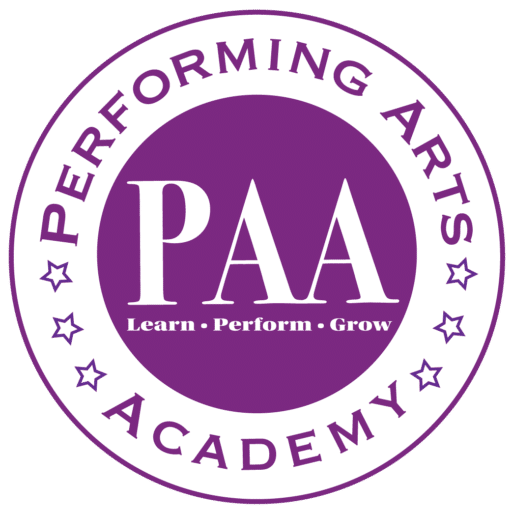How to Register
How to Register for PAA Classes and Shows
New 2024 Registration System:![]()
Beginning with Spring 2024 registration, PAA is using a new registration software called Regpack.
When registering for shows and classes, you will be asked to create a new account.
We appreciate your patience with this new software. Should you have any questions, please contact us at registrar@paacolorado.org
Step 1:
Create an account
Enter information for the adult account owner.
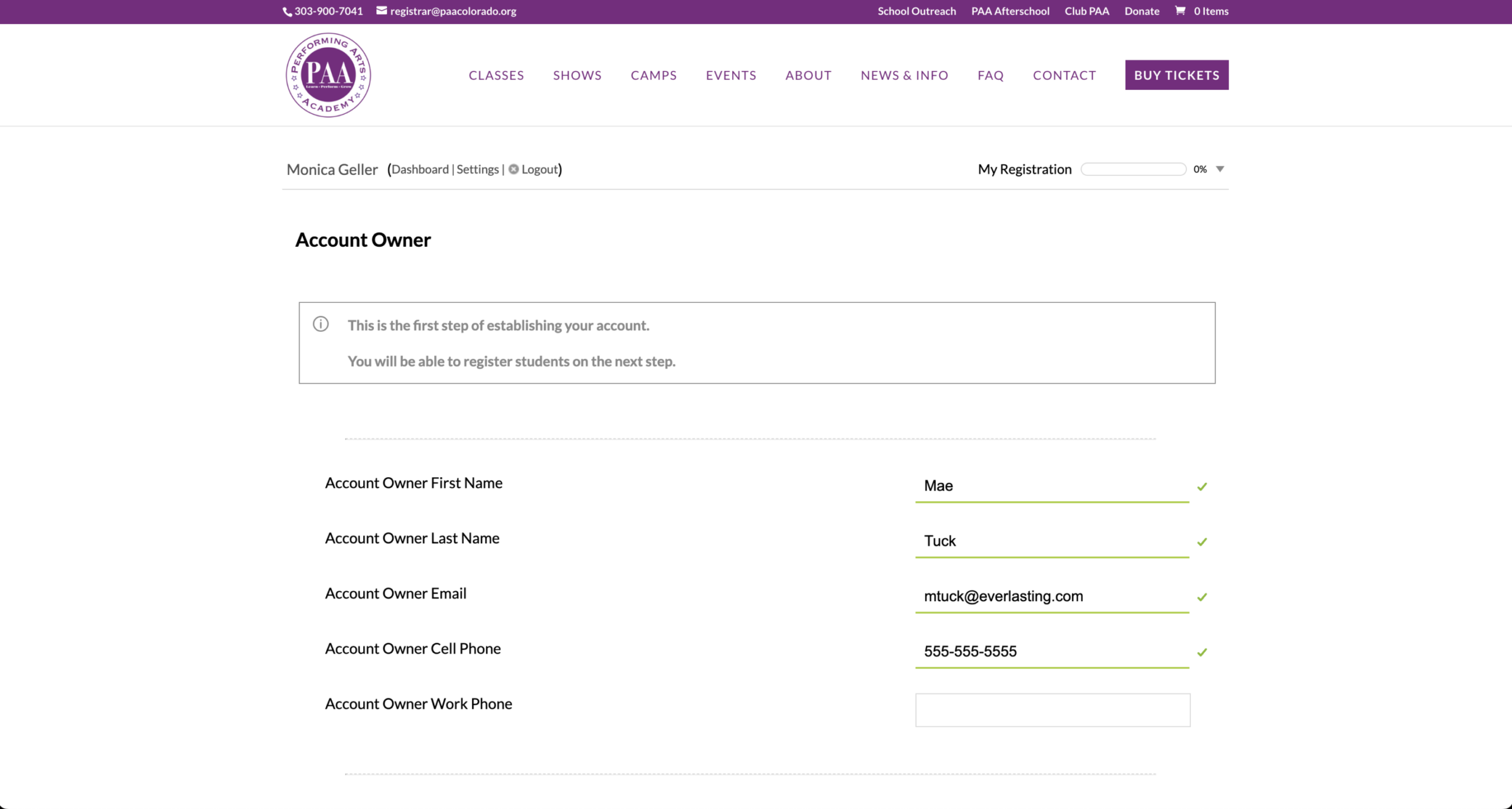
Step 2:
Enter information for Student.
You will add additional students after selecting classes/shows for this students, and payment plans for your classes/shows.
If you have a coupon code, please enter it in this step.
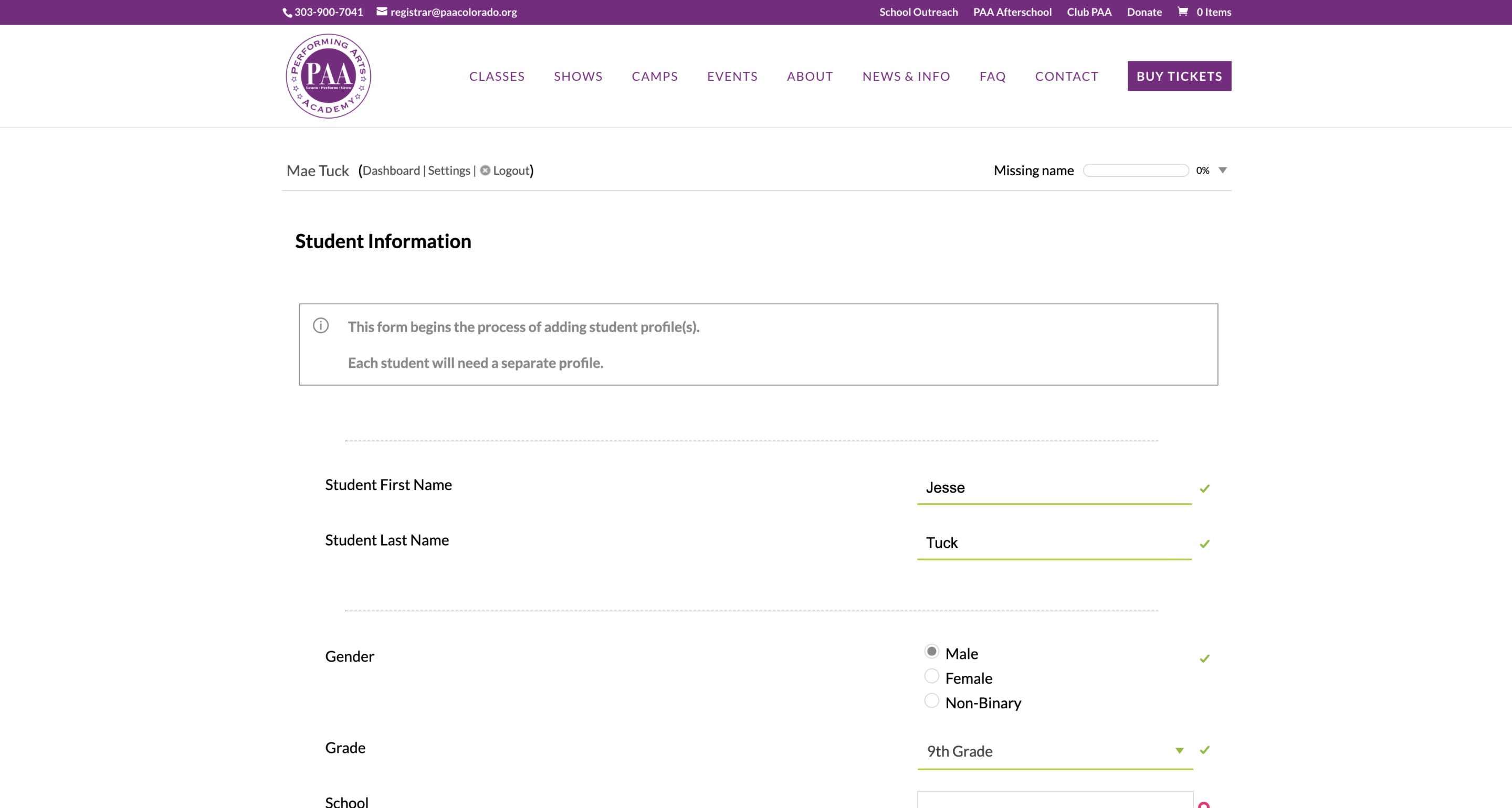
Step 3:
Select classes and/or shows for your student.
At any point, you can go to a previous step in the registration process using the menu in the upper right corner of the page.
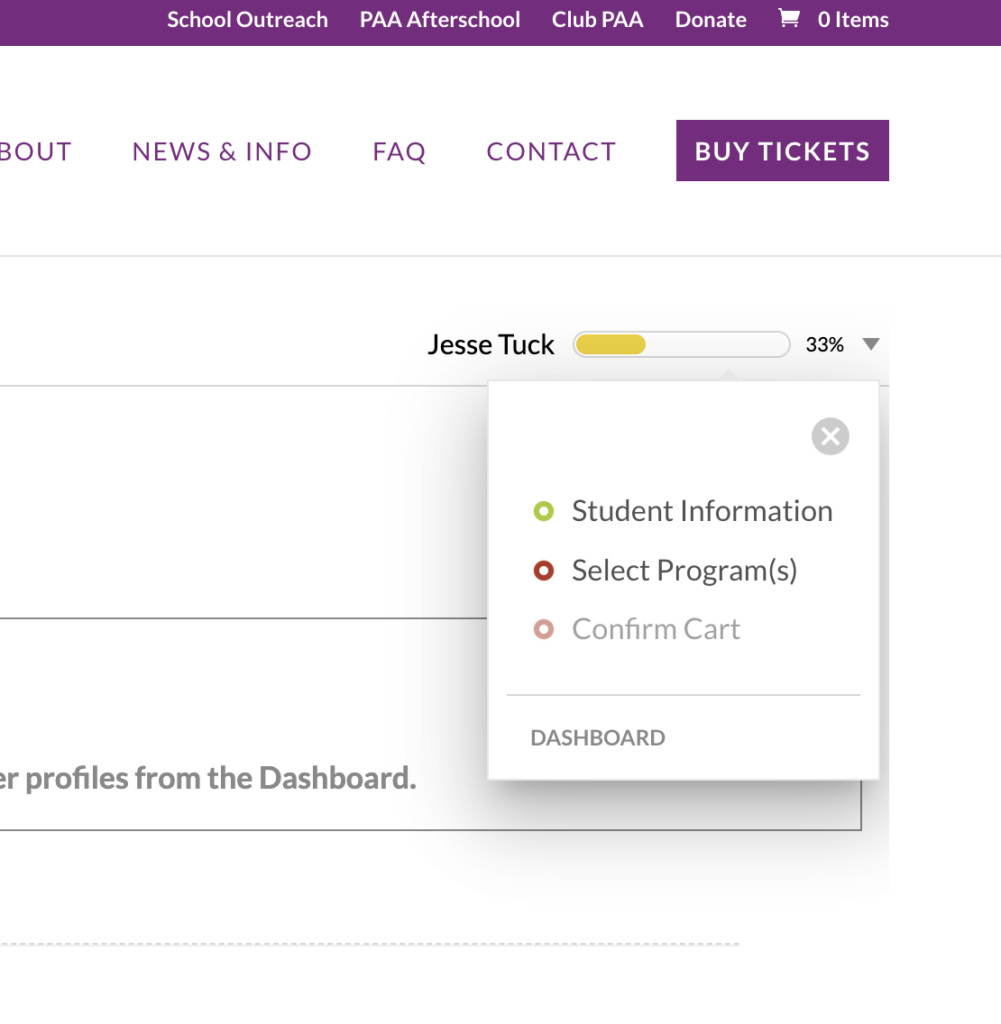
Step 4:
Enter a coupon code
If you have one
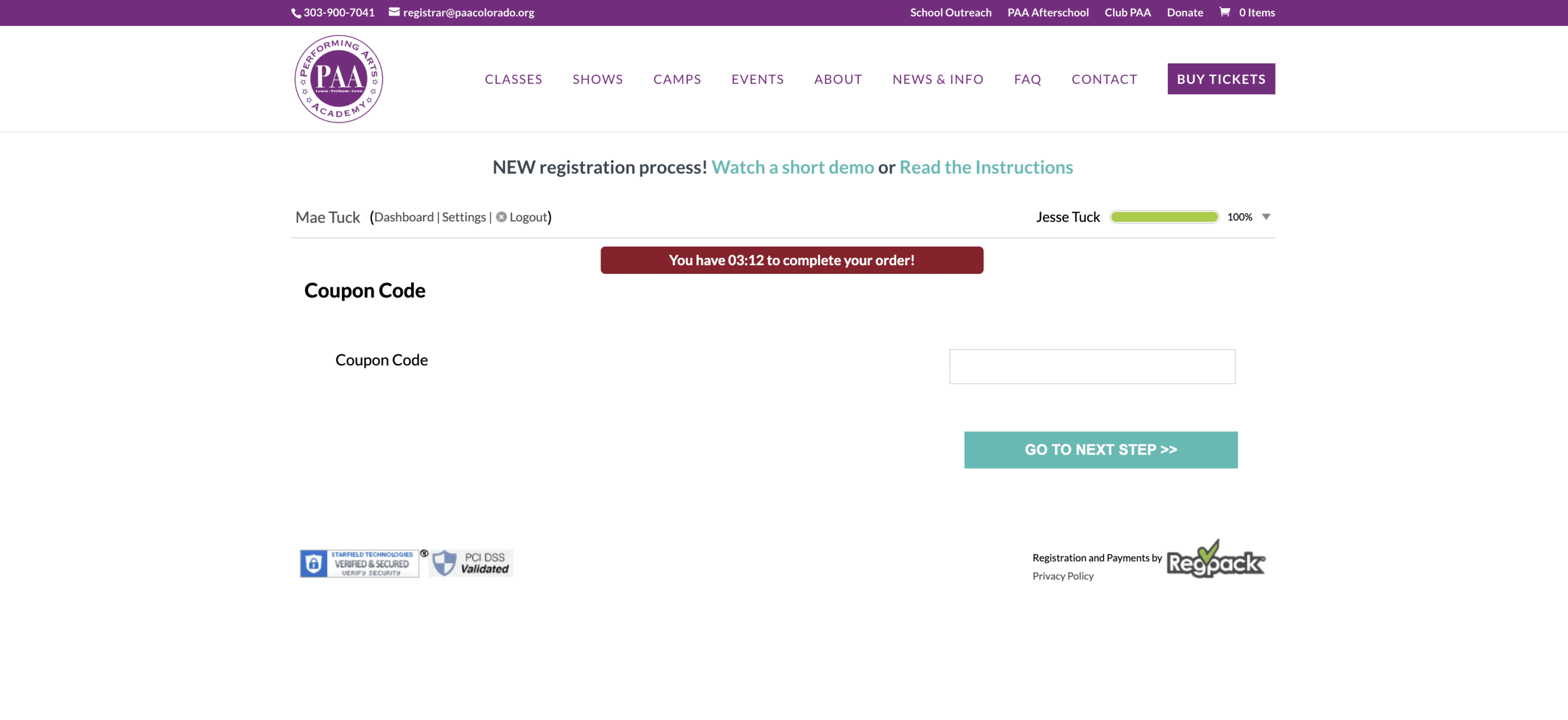
Step 5:
Select Payment Plan.
For CLASSES: You can choose to pay in full or pay in two, monthly installments.
For SHOWS: You may choose to pay in full or pay monthly installments with the balance due by the show audition date.
If your cart contains both classes and shows, you will be able to select multiple payment plans.
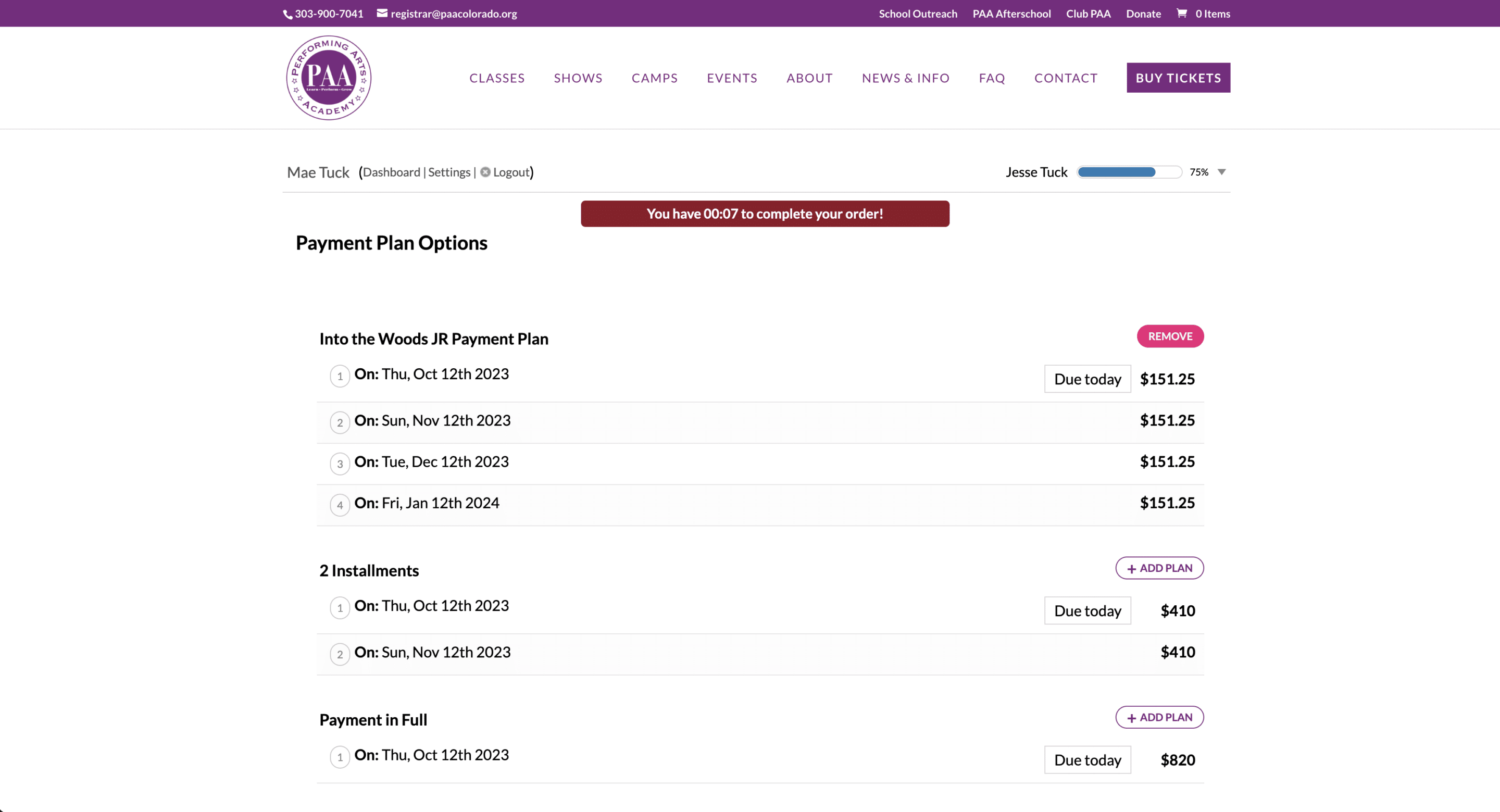
Step 6:
Confirm selections for your student.
When you click "Go to Next Step" you will be prompted to add another student to your family.
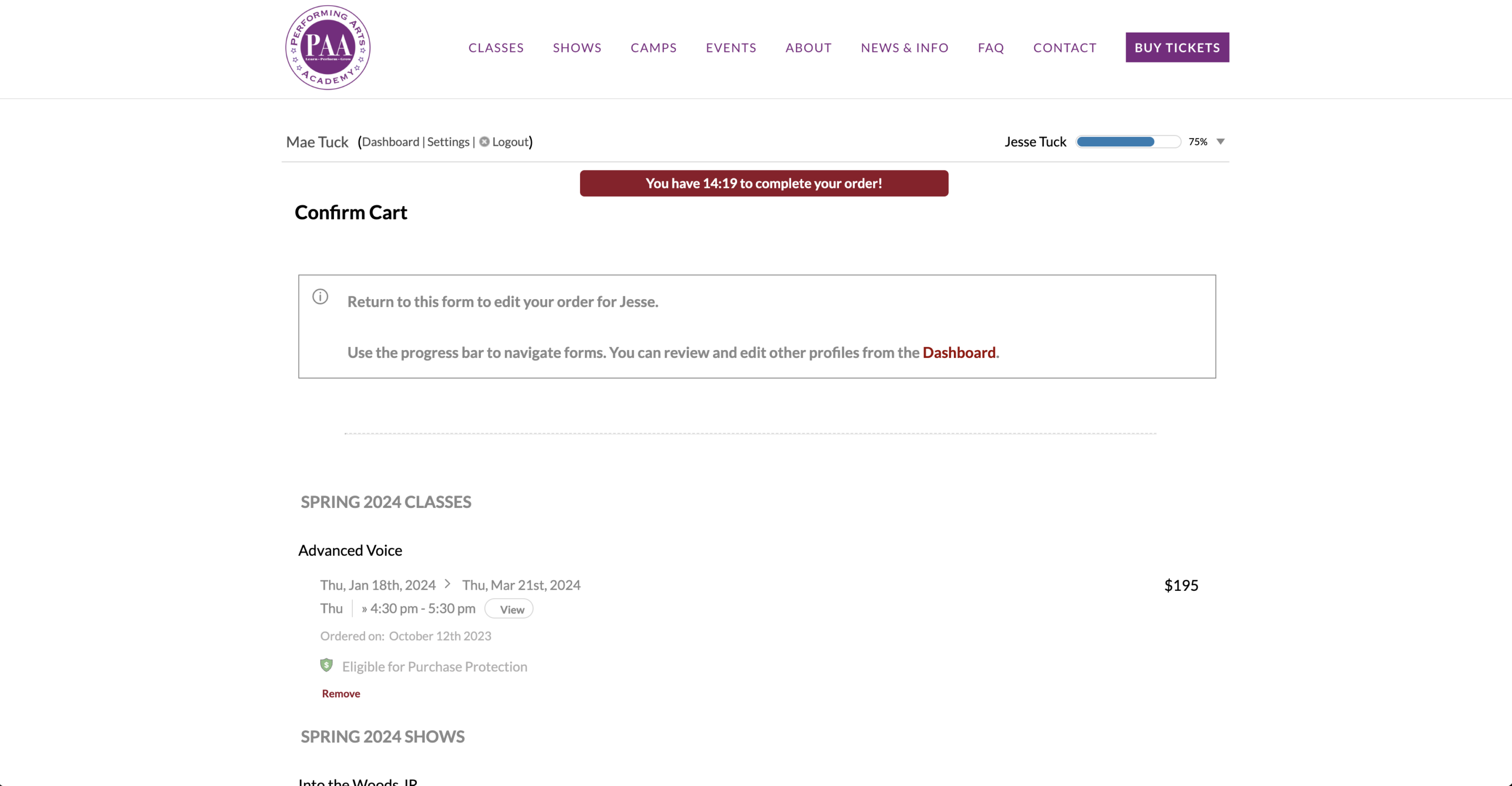
Step 7:
Add another student, and repeat steps 2-5
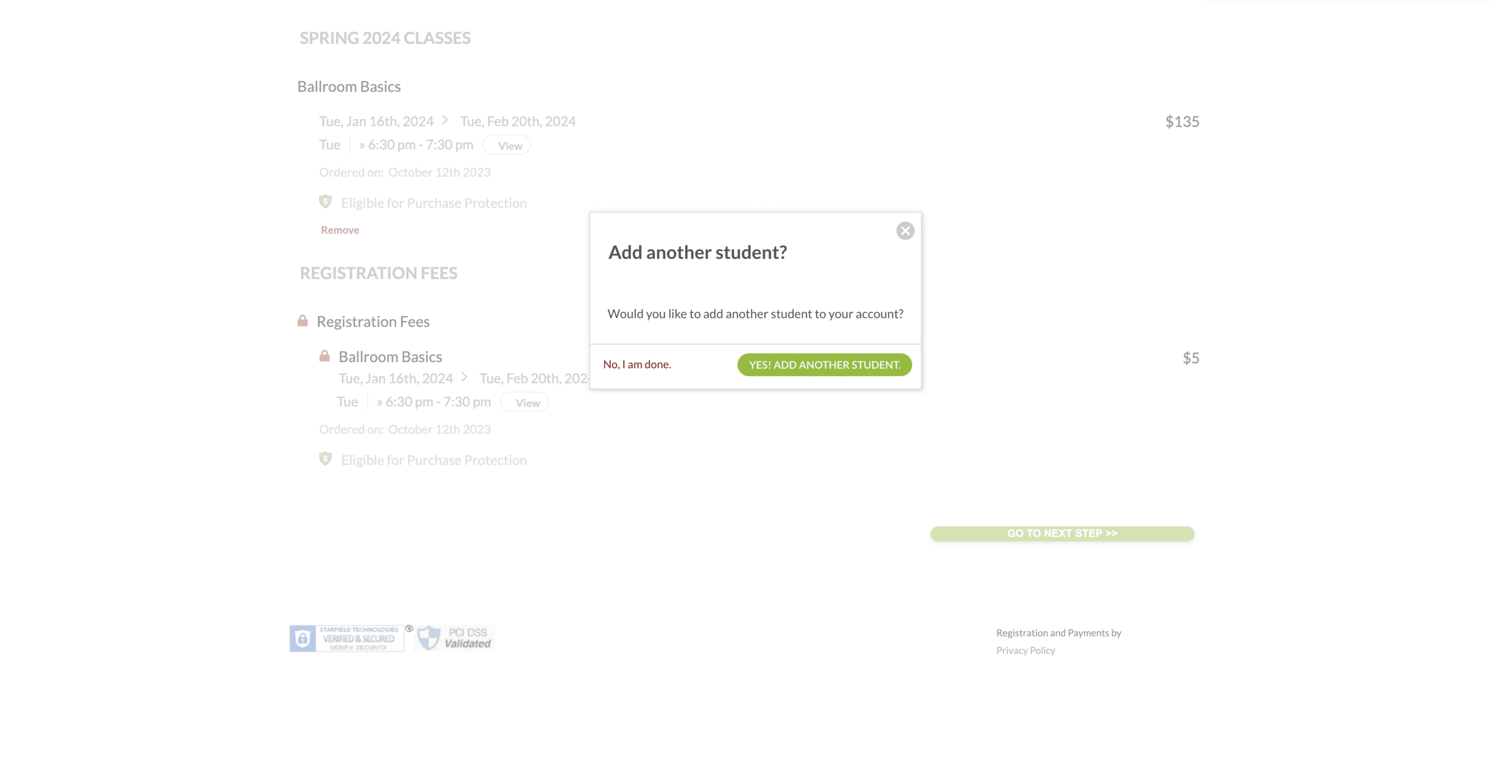
Step 8:
Policies
Once all students have been added, and classes/shows selected, you will be asked to review and agree to our Cancellation/Refund Policy and our Legal Disclaimer.
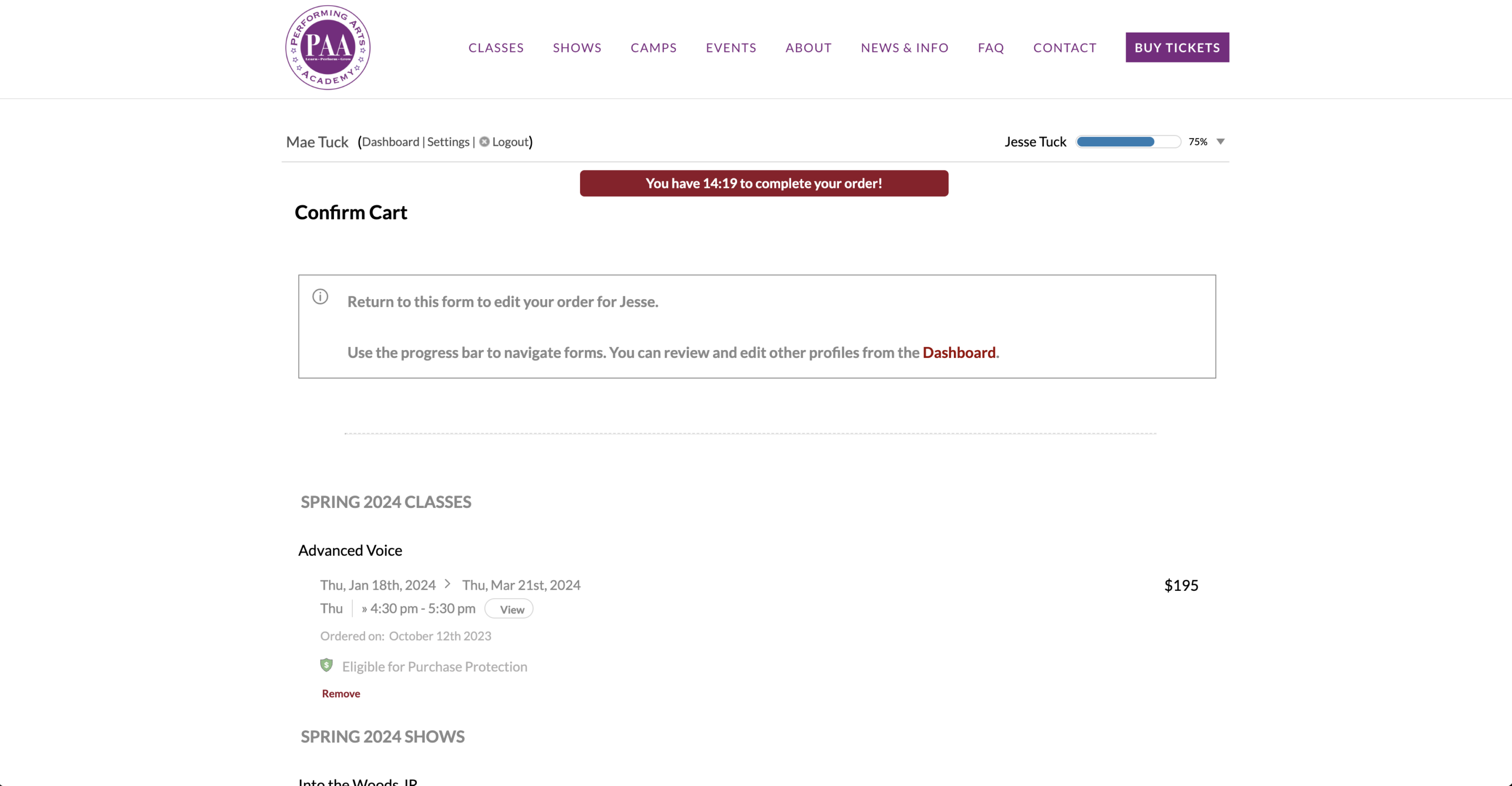
Step 9:
Review your cart and complete payment.
Purchase Protections is NEW! This is a service offered by Regpack that can reimburse you if you need to cancel unexpectedly due to health reasons. Read More About Purchase Protection
What is Regpack Purchase Protection?
Purchase Protection is a service that can reimburse you if you need to cancel unexpectedly due to health reasons.
Who qualifies for Regpack Purchase Protection?
Anyone is eligible if this service is offered. Physical products and/or merchandise are not covered by this service, but if you're attending a conference, event, camp, or training course you can be reimbursed if can't attend because you, or a member of your family, gets sick or unexpectedly passes away.
What does reimbursement include?
As noted above, it doesn't cover physical products or merchandise, and it doesn't include cost of separate travel, but it does include the cost of attending the event, camp, conference, or program and travel if it is included in the cost of the program.
What is the cost of Purchase Protection?
The cost of Regpack Purchase Protection is a small percentage of your total eligible order. For example, you'll be able to cover an order of $200 for a fee of around $10. Before adding Purchase Protection to your cart, you will be able to view the price and decide on how to proceed, unless it is mandated by the event organizer. Additionally, as you add or remove orders from your cart, the cost of the Purchase Protection will change to reflect your event or program choice. As a note, there is a minimum charge of $7 for all Purchase Protection claims.
When can I purchase Regpack Purchase Protection?
Purchase Protection can be purchased any time you login to make a payment in Regpack. It can be purchased at any point up until the actual date of the event or program.
Can Regpack Purchase Protection be canceled?
Regpack Purchase Protection cannot be canceled once purchased. It is a non-refundable addition to your order once paid.
How can I file a claim?
File a claim here. Any claim submitted that meets the conditions for reimbursement must include a doctor’s note or death certificate and other relevant supporting documents. Be sure to have these documents ready when completing the claim form as you will be asked to attach them to the claim submission. Qualified claims include illness or death of the applicant or the applicant’s immediate family. Read the full Terms here. Claims must be submitted within 30 (thirty) days of the incident and must be completed in full to be processed. Claims are processed and paid out within 45-60 business days. Delays are possible during peak seasons and holidays.
Can I pay for Purchase Protection in installments?
Purchase Protection must be paid in full at the time of enrollment. As noted above, if you add more eligible orders to your cart our service will automatically calculate any additional enrollment fees and include them in their cart. If you are enrolled in any automatic billing plans, the fee for Purchase Protection will be paid with your first installment.
If I do not purchase Regpack Purchase Protection during my initial registration, can I come back and purchase at a later date?
Yes, Regpack Purchase Protection can be purchased at any point before the start of the event or program. If you have any questions, reach out to your program's administrator to get the plan added to your cart.
What will the transaction on a bank/credit card statement look like for Regpack Purchase Protection?
The Purchase Protection payment will appear as PurchaseProtection on the your bank or credit card statement.
How long does it take for a claim to be processed?
This depends on the supporting documents submitted with the claim. Claims must be submitted within 30 (thirty) days of the incident and must be completed in full to be processed. Claims are processed and paid out within 45-60 business days. Delays are possible during peak seasons and holidays.Claims are paid out via ACH payment. If it is not possible to send funds via our standard bank transfer method (deposit into a checking or savings account or manual check option), a wire transfer will be required. The reimbursement processed with a wire transfer will be processed MINUS the cost of the wire transfer fee.
If my claim is rejected, can I still get a refund?
You will need to contact the Administrator of your event or program regarding any additional refunds if your Purchase Protection claim is not approved.
Purchase Protection Terms & Conditions
What is covered:
The cost of your booking, minus any clothing/merchandise, will be reimbursed, if the applicant is unable to attend a registered and completely paid for event due to one of the covered circumstances. Claims can be filed if applicants were unable to attend part of or all of the event. The coverage applies to death, accident, or illness of the applicant OR a member of their immediate family. Immediate family is considered the husband, wife, partner, civil partner, parent, child, or sibling of the applicant.
What is not covered:
The below scenarios are not eligible for any claims or reimbursement:
- An illness or the death of the applicant, a member of a group or a member of their immediate family is caused by surgery, a change of treatment or medication for a pre-existing medical condition;
- The applicant or person acting on their behalf cannot provide a doctor’s report for accident or illness;
- The symptoms that accompany a normal pregnancy are the sole reason the customer cannot attend a booked event;
- The applicant or person acting on their behalf cannot return any unused tickets or vouchers forming part of the booking;
- The applicant or person acting on their behalf cannot provide evidence of the unused tickets when applying for a refund;
- The booked event/service is canceled, abandoned, postponed, curtailed or relocated;
- The applicant decides not to attend a booked event other than for a reason covered by this plan;
- The applicant or person acting on their behalf can recover any part of the booking;
- The applicant or person acting on their behalf makes a false or fraudulent refund application or supports a refund application by false or fraudulent document, device or statement.
- Travel or associated expenses (unless travel costs are included as part of the total booking price), or any loss other than the purchase price, including booking fee, of the booked event.
- Costs incurred by the customer in submitting or providing evidence to support their refund application.
- Any consequence of war, invasion, acts of foreign enemies, hostilities (whether war be declared or not), civil war, rebellion, revolutions, insurrection, military or usurped power, riot, civil commotion, strikes, lockout, terrorism, malicious intent or vandalism, confiscation or nationalization of or requisition or destruction of or damage to property by or under the order of any government or public or local authority, including quarantines of any kind.
- Any loss caused directly or indirectly by: ionizing radiations or contamination by radioactivity from nuclear fuel or from any nuclear waste from the combustion of nuclear fuel; the radioactive toxic explosive or other hazardous properties of any explosive nuclear assembly or nuclear component thereof.
- Any loss caused directly or indirectly by damage or destruction directly occasioned by pressure waves caused by aircraft or other aerial devices traveling at sonic or supersonic speeds.
Quick Glossary:
- Accident - A bodily injury confirmed by a doctor that prevents the customer from attending the booked event.
- Applicant - A person who has made a booking alone or as part of a group on the Regpack system.
- Doctor - A qualified medical practitioner registered with a recognized professional body. A doctor cannot be the customer or a member of their immediate family.
- Emergency Services - The Police, Fire and Rescue Service or Emergency Medical Services.
- Booking/Booked/Registered Event - The pre-planned and pre-booked service(s)/event(s)/ticket(s) transacted by the customer.
- Illness - A physical or mental condition confirmed by a doctor that prevents the customer from attending the booked event.
- Immediate family - The husband, wife, partner, civil partner, parent, child, brother or sister of the customer.
- Normal Pregnancy - Symptoms which normally accompany pregnancy (including multiple pregnancy) and which are generally of a minor and/or temporary nature (e.g. morning sickness, fatigue etc.) which do not represent a medical hazard to mother or baby.
- Pre-existing medical condition - Any disease, illness or injury (whether diagnosed or not) at the date of booking.
How to file a claim:
The applicant, or their legal guardian/authorized representative, must complete our claim submission form found here. Any claims must be submitted with information and documents supporting the request for reimbursement.
- All claims and supporting documentation need to be provided in English in order to be reviewed and processed. Any costs incurred in translations will be at your expense.
- If the claim is approved, the applicant will be reimbursed with the approved value of the claim. If, for any reason, the claim for indemnity is not covered or approved we will provide written correspondence to the individual submitting the claim.
- All claims reimbursements will be settled in in the currency in which the order was paid originally. Regpack, nor it's partners, are responsible for any transaction or conversion fees incurred from any reimburse deposits.
- Claims must be submitted within 30 (thirty) days of the incident and must be completed in full to be processed.
- Claims are processed and paid out within 45-60 business days. Delays are possible during peak seasons and holidays.
Data Protection:
To submit claims, Regpack may need to collect data directly from end users for the purpose of processing claims. This data falls under the Data Protection Act and is defined as sensitive.
Personal details may be transferred to countries outside the EEA. The information will be treated in accordance with GDPR guidelines and protocols.
Additional Terms:
Minimum purchase price for a Purchase Protection plan is $7 USD, regardless of product price. Payouts from approved claims are capped at $3,000 USD. Please note, Purchase Protection eligibility dates vary according to the length of the event or program.
- If the event or program is 44 days or less, coverage is provided from the date registration is paid for and will continue to be valid until the first scheduled date of the event or program.
- If the event or program is 45 days or more, the entire 'season' is covered. This coverage requires that you are unable to participate in the event or program for 30+ consecutive days or more in order for the claim to be considered.
- Purchase Protection is non-refundable unless a refund is requested within 24hrs of purchase.
Claims are paid out via ACH payment. If it is not possible to send funds via our standard bank transfer method (deposit into a checking or savings account or manual check option), a wire transfer will be required. The reimbursement processed with a wire transfer will be processed MINUS the cost of the wire transfer fee.